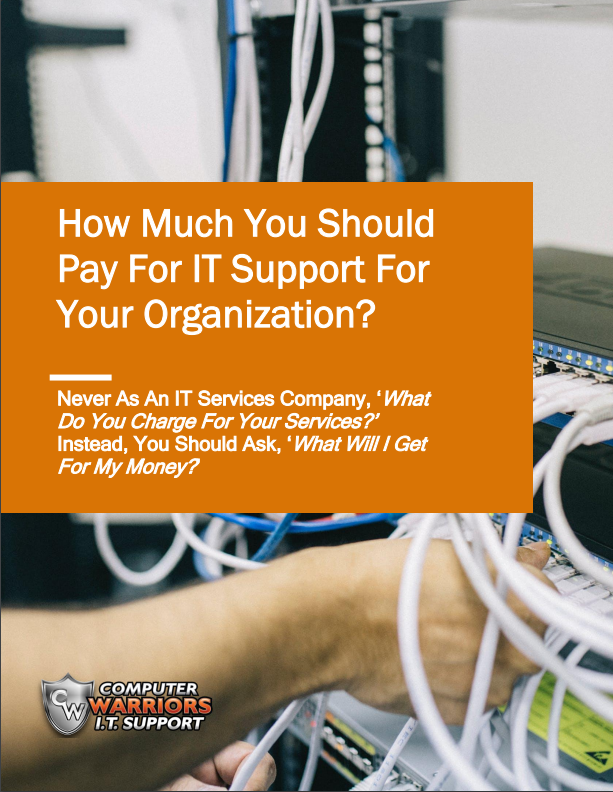We recently started working with a new partner that provided a more robust backup/disaster recovery solution than what we previously offered. Historically, we offered most of our clients local and off-site backups that were encrypted, immutable, and provided excellent defense against data loss. However, the more we had to recover using these methods, we noticed flaws with the system. Please keep in mind these are the same flaws with ALL traditional backup solutions.
- If you have to recover due to hardware failure (IE server motherboard failure), you must recover from spare hardware. Typically, this isn't a massive problem for us, as we keep several spare servers in stock. Still, occasionally they are all deployed, or what we have isn't sufficient to run a client's environment.
- Even if you have this spare hardware, you must perform a bare metal recovery, which sometimes works the first time; other times, it takes several attempts. Also, it can be time-consuming, sometimes taking 24 hours or more to complete.
- It's very labor-intensive on our end and stressful when you are the client wanting to get back in business quickly.
- Although it's affordable on the front end, the downtime when recovering (24 to 48 hours, occasionally longer) can be very expensive. Think payroll dollars, operations grinding to a halt, upset clients, you get the picture.
So, let's rewind to November when we signed up with a new Business Continuity partner. They provide local physical hardware (basically a pretty beefy server) that collects the backups from servers on a client's network and replicates them in the cloud. The big difference with this product is that if there is a hardware failure, say a server dies; then the backup device becomes the client's server temporarily while the hardware is getting replaced or repaired.
The most recent backup can be restored, creating a virtual machine on the backup device, and running the server. And get this - we are talking about 30 minutes to recover, not 48 hours! Plus, if the backup device fails too, the server can be booted up in the cloud to access critical systems right away.
Now to the story of how we saved the day. We have a client that experienced an extended power failure and some pretty significant surges this past weekend due to the severe thunderstorm that rolled through the Jacksonville area. This client hosts QuickBooks Enterprise off their server and several other critical applications and is approximately a $50 million per year company. We got the call Sunday evening that the server was down. We came out and determined that the server had died - it appears to be a motherboard failure. After the diagnosis, we could get them online with our backup device in 30 minutes. DONE. We didn't have to work on it overnight, we weren’t there yesterday, and the customer is FUNCTIONAL for business today.
We just sold them this solution in January, and they got to see the benefit of it in 2 months! I'm pretty sure they do not have buyer's remorse right now.
Although this solution is a $700 investment each month, think of how much money this truly saved them this week. It's like having an insurance policy that doesn't only make you whole again after something catastrophic happens; it erases the event from ever happening in the first place.
This article aims to get you to think about how much downtime you can live with if you have servers at your location. Are you okay with 24 to 48 hours of downtime, maybe longer? If so, it might be worth it to save your money upfront and deal with the disaster when it strikes. However, if being down for several days stresses you out and would cause a significant problem for your organization, then let's talk about how we can shorten that window dramatically with a Business Continuity Solution.
FYI - this is something we can provide to internal IT teams and manage with you.